Transaction Form
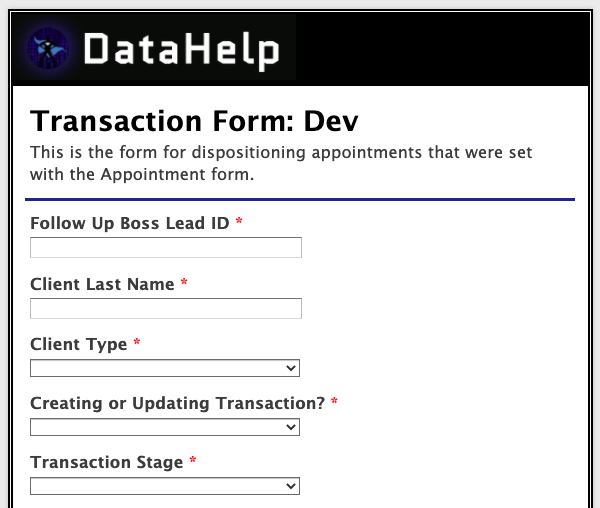
Field | Field Type | Notes |
|---|---|---|
Follow Up Boss Lead ID (required) | Text | This field is pre-populated, and controls which contact record in Follow Up Boss the form data will sync with. |
Client Last Name (required) | Text | The contact's last name is entered here. |
Client Type (required) | Dropdown
| The Client Type field indicates if it’s a buyer or seller transaction. |
Creating or Updating Transaction? (required) | Dropdown
| The Creating or Updating Transaction field determines if the form is being submitted for a deal that already exists in Follow Up Boss (and Sisu), or if the form will be creating a new deal in FUB (and Sisu). |
Transaction Stage (required) | Dropdown
| The Transaction Stage field determines which stage of the transaction the deal is in. |
Transaction Misc Section
Field | Field Type | Notes |
|---|---|---|
Pending Stage | Dropdown
| Some states have a review period between when an offer is accepted and when it officially goes under contract. This field accounts for that additional stage. This field is not included in the standard form and can be added upon request. |
Transaction Type | Dropdown
| This field is not included in the standard form and can be added upon request. |
Lead Type | Dropdown
| This field is not included in the standard form and can be added upon request. |
Rental | Dropdown
| This field is not included in the standard form and can be added upon request. |
Transaction Data Section
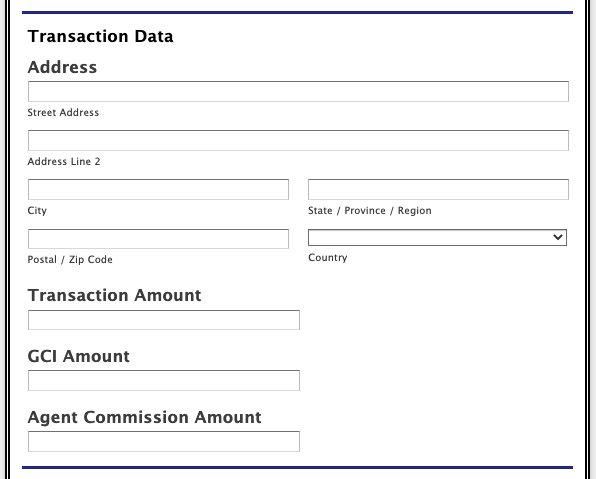
Field | Field Type | Notes |
|---|---|---|
Address | Address | The address of the property the transaction is related to. |
Listing Amount | Number | Agreement Signed Stage |
Transaction Amount | Number | Pending and Closed Stages |
Agent Commission Percent | Number | |
Gross Commission Percent | Number | This field is not included in the standard form and can be added upon request. |
TC Fee | Number | This field is not included in the standard form and can be added upon request. |
Referral Fee | Dropdown
| This field is not included in the standard form and can be added upon request. |
Referral Fee: Company | Text | This field is not included in the standard form and can be added upon request. |
Referral Fee: Agent | Text | This field is not included in the standard form and can be added upon request. |
Referral Fee: Percent | Text | This field is not included in the standard form and can be added upon request. |
Is there a Transaction/Admin fee, and if so, who is responsible for paying it? | Dropdown
| This field is not included in the standard form and can be added upon request. |
Admin Fee | Number | This field is not included in the standard form and can be added upon request. |
Transaction Dates Section
Agreement Signed Dates
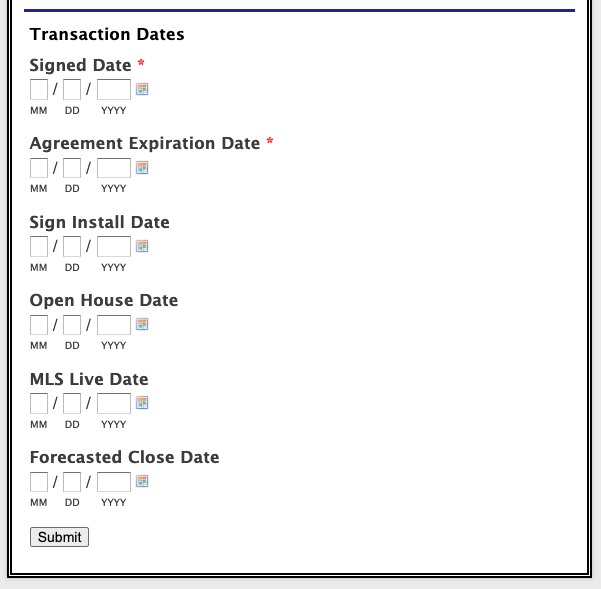
Escrow Dates
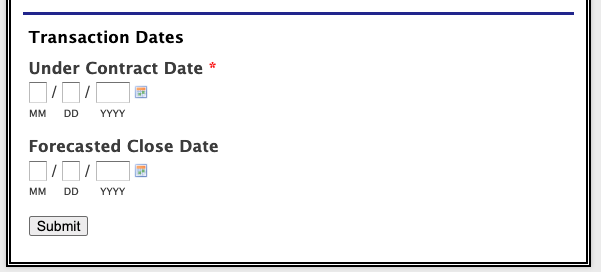
Closed Date
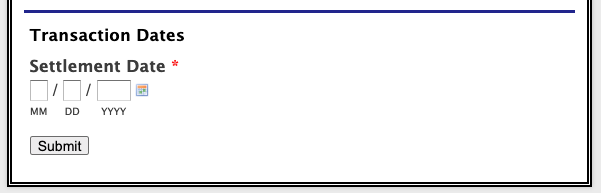
Field | Field Type | Notes |
|---|---|---|
Signed Date (Required) | Date | The Signed Date is the date that the agreement is signed. This field will appear when the transaction stage is Agreement_Signed for both Buyer and Seller Client Types. |
Agreement Expiration Date (Required) | Date | The Agreement Expiration Date is the date that the agreement expires. This field will appear when the transaction stage is Agreement_Signed for both Buyer and Seller Client Types. |
Sign Install Date | Date | The Sign Install Date is the date that the for sale sign is scheduled to be installed. This field will appear when the transaction stage is Agreement_Signed for the Seller Client Type. This field is not included in the standard form and can be added upon request. |
Open House Date | Date | The Open House Date is the date that the open house is scheduled for. This field will appear when the transaction stage is Agreement_Signed for the Seller Client Type. This field is not included in the standard form and can be added upon request. |
Target Photo Date | Date | This field is not included in the standard form and can be added upon request. |
MLS Live Date | Date | The MLS Live Date is the date that the listing is scheduled to go live on the MLS. This field will appear when the transaction stage is Agreement_Signed for the Seller Client Type. This field is not included in the standard form and can be added upon request. |
Acceptance Date (Required) | Date | This field is related to the Pending Stage field |
Forecasted Close Date | Date | The Forecasted Close Date is the date that the transaction is forecasted to close. This field will appear when the transaction stage is Agreement_Signed or Escrow for both Buyer and Seller Client Types. |
Due Dilligence Date | Date | This field is not included in the standard form and can be added upon request. |
Under Contract Date (Required) | Date | The Under Contract Date is the date that the transaction goes under contract. This field will appear when the transaction stage is Escrow for both Buyer and Seller Client Types. |
Settlement Date (Required) | Date | The Settlement Date is the date that the transaction closes. This field will appear when the transaction stage is Closed for both Buyer and Seller Client Types. |
Transaction Participants Section
The below fields are not included in the standard form and can be added upon request.
Field | Field Type | Notes |
|---|---|---|
Is there HOA | Dropdown
| Is there HOA Field indicate if there is any HOA or NOT |
HOA Contact Name | Text | The HOA Contact Name is entered here. |
HOA Management Company | Text | The HOA Management Company is entered here. |
HOA Management Phone | Phone | The HOA Management Phone is entered here. |
Cooperating Agent Name | Text | The Cooperating Agent Name is entered here. |
Cooperating Agent Company | Text | The Cooperating Agent Company is entered here. |
Cooperating Agent Phone | Phone | The Cooperating Agent Phone is entered here. |
Cooperating Agent Email | The Cooperating Agent Email is entered here. | |
Cooperating TC Name | Text | The Cooperating TC Name is entered here. |
Cooperating TC Phone | Phone | The Cooperating TC Phone is entered here. |
Cooperating TC Email | The Cooperating TC Email is entered here. | |
Is there a secondary client | Dropdown
| Is there a secondary client indicate if there is any First , second or Third Choice Client . |
Secondary Contact | Name | The Secondary Contact First and Last Name is entered here. |
Secondary Contact Email | The Secondary Contact Email is entered here. | |
Secondary Contact Phone | Phone | The Secondary Contact Phone is entered here. |
Title Company | Dropdown
| Title Company indicate if Title Company is First Choice, second Choice or Other. |
Title Company Name | Text | The Title Company Name is entered here. |
Title Rep Name | Text | Title Rep Name is entered here. |
Title Rep Email | Title Rep Email Email is entered here. | |
Escrow Company | Dropdown
| |
Escrow Company Name | Text | The Escrow Company Name is entered here. |
Escrow Officer Name | Text | The Escrow Officer Name is entered here. |
Escrow Officer Email | The Escrow Officer Email is entered here. | |
Escrow Officer Phone | Phone | The Escrow Officer Phone is entered here. |
Financing Type | Dropdown
| |
Loan Officer | Dropdown
| |
Mortgage Company | Text | The Mortgage Company is entered here. |
Loan Officer Name | Text | The Loan Officer Name is entered here. |
Loan Officer Phone | Phone | The Loan Officer Phone is entered here. |
Loan Officer Email | The Loan Officer Email is entered here. | |
Occupancy | Dropdown
| Occupancy indicate if Occupancy Type is First Choice, second Choice or Third Choice. |
Tenant Name | Text | The Tenant Name is entered here. |
Tenant Email | The Tenant Email is entered here. | |
Tenant Phone | Phone | The Tenant Phone is entered here. |
Attorney Name | Text | The Attorney Name is entered here. |
Attorney Email | The Attorney Email is entered here. |
Listing Section
The below fields are not included in the standard form and can be added upon request.
Field | Field Type | Notes |
|---|---|---|
Coming Soon Marketing | Checkbox
| |
Staging Needed | Dropdown
| |
Who is paying for staging? | Dropdown
| |
Sign Requirements | Dropdown
| |
Photo Requirements | Dropdown
| |
Does your listing meet the Twilight Photo Guidelines? | Dropdown
| |
Video Requirements | Dropdown
| |
Drone Footage | Dropdown
| |
Elevated Photos | Dropdown
| |
Photo Notes | Text | |
Direct Mail Marketing | Dropdown
| |
Seller Mailing Address | Address | |
Solar | Dropdown
| |
Do you have a key | Dropdown
| |
Contractor Box Code | Text | |
Do the sellers text | Dropdown
| |
Is this a flipped property with an existing title binder? | Dropdown
| |
Water | Dropdown
| |
Sewer | Dropdown
| |
Type Property Description for MLS and Marketing | Paragraph Text |