If the Appointment Form Link hasn’t yet appeared in a lead record, follow these steps to submit an Appointment Form entry.
Open a blank (Non-Pre Populated) Appointment Form
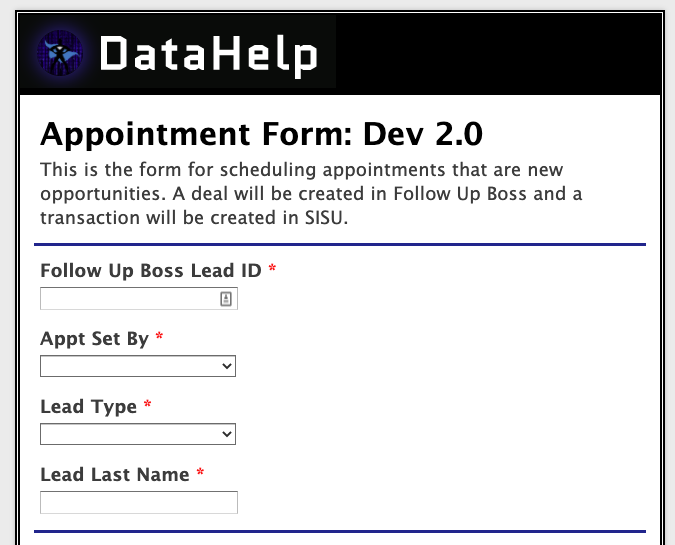
In the FUB lead record that you’ve scheduled an appointment with, copy the lead ID
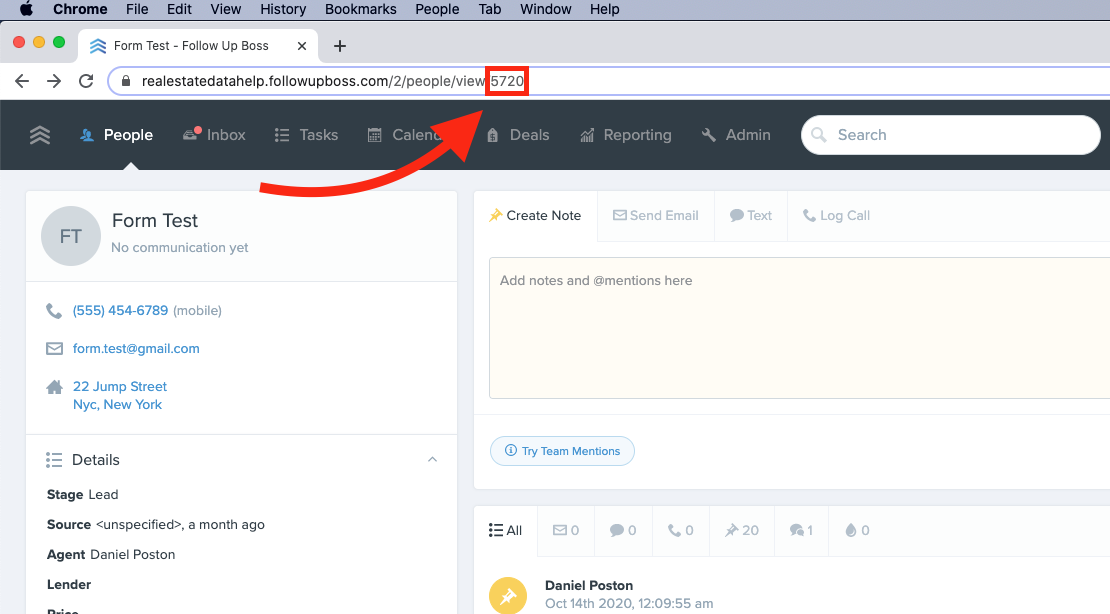
Past the lead ID into the ‘Follow Up Boss Lead ID’ field on the appointment form
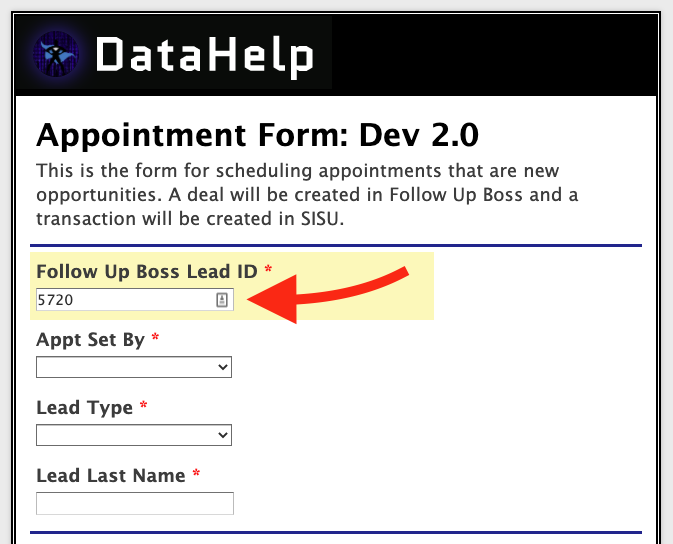
Related articles